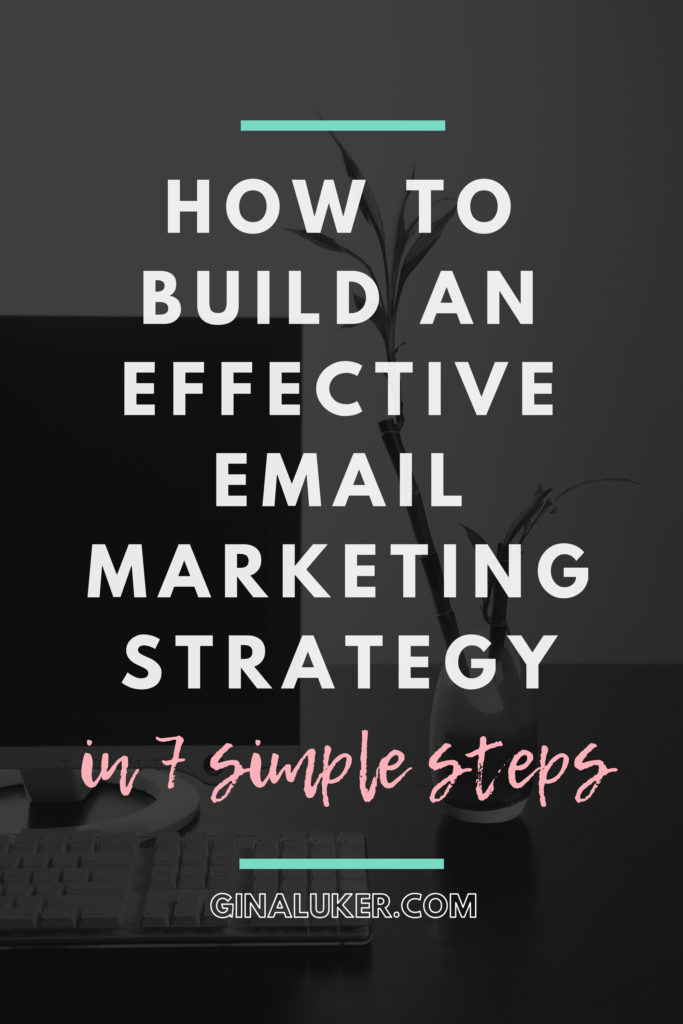Everything a blogger needs to know about email marketing. How to create and grow a mailing list, what to do with it, and how to utilize it properly.
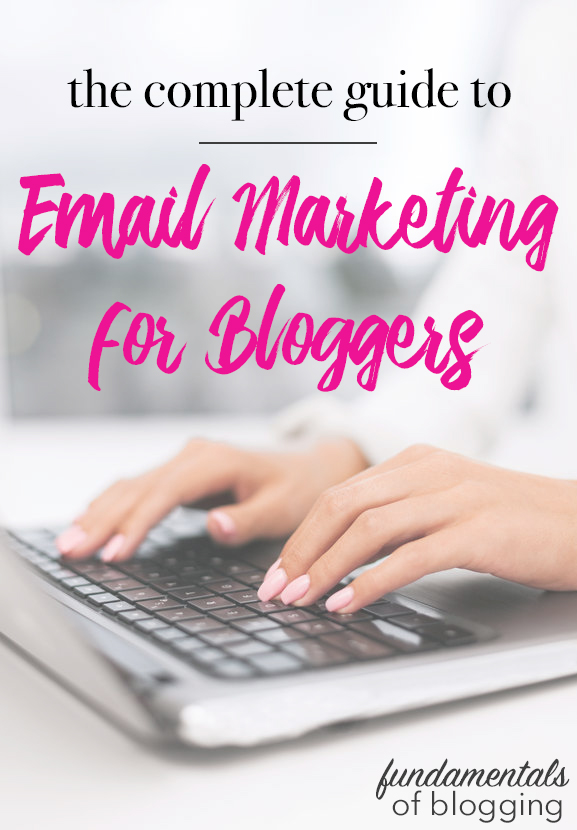
*some links in this post are for affiliate products I use and love – which means I will earn a portion of any sale with no additional cost to you whatsoever*
Before we get started, you should know that this post is LONG. It literally has everything you need to know about getting started with email marketing, how to grow it, how to monetize it and more. But it’s over 3,000 words. So grab a Caf-Pow and let’s get to work!
One of the biggest mistakes I have ever made as a blogger was to ignore email marketing for so long. What does email marketing have to do with blogging? Short answer: EVERYTHING.
First things first…. What is email marketing?
Email marketing is a form of direct marketing that uses electronic mail as means of communicating messages to an audience.
Although bloggers don’t typically call it email marketing, newsletters, RSS feeds and any other method you use to send an email out to a list of readers whose addresses you have collected – it’s all considered email marketing. The goal is for them to consume your product (a blog post) through direct communication. Now that we’ve covered what it is….
But do bloggers really use email marketing?
Throughout over a decade of blogging, I can tell you that evolution is the key. But evolution is exhausting. Every other week there’s an algorithm change to Facebook, or Pinterest, or Instagram, or Google, or Stumbleupon, or any other platform you don’t own.. Just when you think you’ve got your head wrapped around how to make the most of a platform you’ve painstakingly built, it changes and you’re back to square one.
Email lists are a totally different ball game, because of one ultimate truth:
THERE IS NO POSSIBILITY OF ALGORITHM CHANGES TO EMAIL MARKETING.
When someone stumbles upon your site and really digs you and what you’re saying, then your main goal is to get them on your email list. No one can ever take that away from you – you own the rights to that list of amazing people who want to hear directly from you. And there’s no barrier between you and them.
And also…. newsletter readers are your avid fans. Avid fans are the ones who tend to trust you more and are willing to make investments in the tools and products you recommend. These are the people who will up your affiliate game like nothing else.
How does a blogger get started with email marketing?
Mailing list services are a personal choice – and there’s a ton of them out there. I personally use ConvertKit <get a free 30 day trial instead of the regular 14 day trial when you use my special link! I started out on MailChimp (which isn’t a horrible choice and you can start for free.) Many of my friends use Mad Mimi. Those three are just the tip of the iceberg… there are dozens of different services out there. These are the most prominent three you’ll find among bloggers, though.
To get started, simply choose a platform and go through their signup process. Each one is a bit different, but all of them are super user friendly and will explain step by step how to set it up.
Ok, I started an email list… now what?
Now the fun begins! Your main goal is always to grow your list. That’s the #1 rule of email marketing (for bloggers or otherwise.) You need to give readers a SOLID reason to sign up. Sometimes you’ll be lucky enough that someone who stumbles upon your site will sign up without your nudging… but massive growth comes from promotion.
Before we even get to the promotion aspect, let’s step back and remember that creating wicked good content is paramount to your blog’s success. If you’re not giving your readers incredible value, then they won’t hang around for long. (Need help with that? I covered this in Fundamentals of Blogging Lesson One – and then SEO is covered in Lesson Two.)
How do I get readers to become subscribers when starting email marketing?
Alright, this is where you get to work! I have one major secret to growing an email marketing list: incredibly focused incentives.
If you don’t know what incentives are, it’s a free printable, ebook, class or any other exclusive that you offer in exchange for getting their email address. You offer them a freebie, then send it to their email.
I know, I know… pop ups are effective. But here’s the thing: If no one wants what’s on your pop up, then they will just click out. I still use them on desktop, however mine are currently set to exit intent. (This means that readers get a pop up when they start to leave my site.)
Back in January (of 2017), Google decided that they weren’t down with mobile pop-ups anymore. Bummer. They had a great run (and totally still work.) Because half my traffic comes from mobile, half of my potential audience didn’t see those pop-ups anymore.
How did I combat this loss? I started focusing on creating incentives that were DIRECTLY relative to my biggest posts. Some of them are usable for many posts on the same subject. While others are hyper focused and only work on one single post.
To prompt the readers to click over, I create graphics that are photos which will grab their attention and convert them to subscribers. I insert them into a post just like I would any other photo, but I edit the information on the photo itself to send it to the URL of my lead page on Convert Kit. So when a reader clicks, they are sent to the sign up page.
Let’s look at a couple of examples:
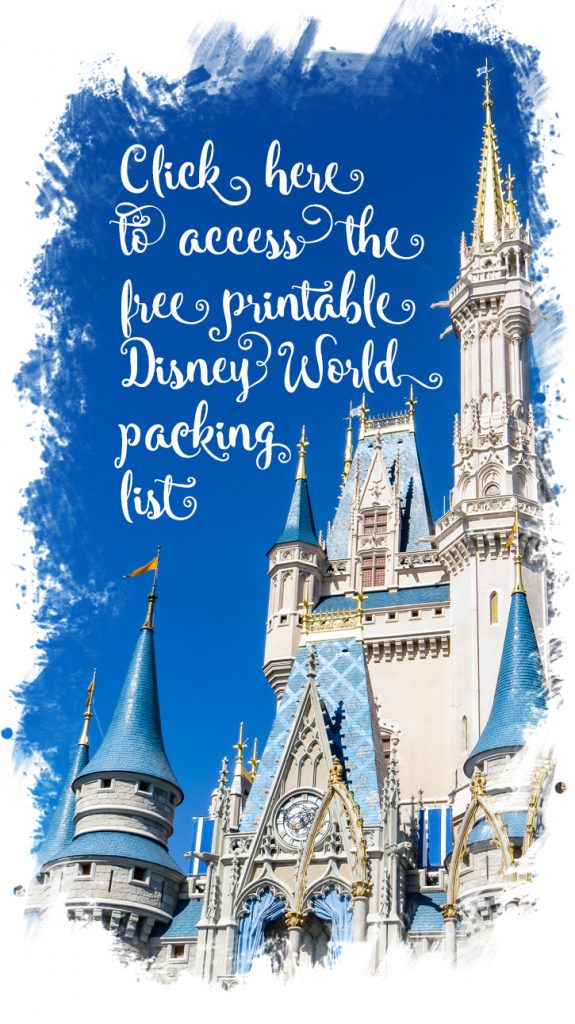
My Disney World Packing List Printable works on any WDW post I write, because if they are looking at those posts, chances are the reader is either planning a trip or about to go on one. So they’re going to need to pack!
My Freezer Meals post is one of my biggest posts of all time. I have a free printable shopping list that ONLY works with that one set of recipes. If you want to do the plan (and thousands have!), then that shopping list is going to come in really handy.
As you’re reading right now, you’re investing your time into learning the information, which is why when I offer you my free download of 31 Blog Post Ideas, then you might find that incentive useful (and you can find it at the bottom of this post.)
Any time a reader clicks on one of those graphics to jump through for the incentive, they are directed to a lead page on ConvertKit to enter their email address, where the freebie is sent to them. It has quickly become my #1 way to gain email subscribers.
If you want to start to cultivate an email list that is highly interested in certain subjects (for me that’s recipes, blogging, Disney, DIY and decorating), then having customized incentives will capture those audiences and gives you a direct line to people you KNOW are actually interested in those subjects.
When you have different crowds that are all after different information, then you can segment off your list and contact the right people about the right content.
How do segmented lists help in email marketing?
Segments…. it’s a relatively new idea amongst blogging circles, but retailers have understood them for a long time.
Here’s a good example: I love Anthropologie. But I really only buy home goods there. Why? Because I’m not a size 2. (Seriously – why can’t they sell plus size?!?) After I purchased from them the first time, I started getting emails & occasional catalogs from them, mostly featuring home decor. That was until my daughter went with me one day and bought a couple of shirts. Now I get emails from their home category AND their clothing line. They have two distinct customer bases (although there is a lot of overlap). Because they know I shop both sides of the store, now they advertise both sides to me.
Let’s take a look at how bloggers can apply this same logic.
I personally have distinct lists on what my different types of audiences are. Why? Because I write about more than just one topic. I write about Decorating & DIY, I write about Disney World tips and tricks, I share recipes, and I write to help other bloggers grow their blogs.
Chances are, if you clicked through to this post from an email, then you are on my blogging email list. If you signed up for that WDW shopping list, you only get an email from me every two weeks that shares when I’ve posted a new Disney World centered article.
If you signed up for my newsletter through almost every other incentive, then you’re on my main list.
However, if you signed up through a food related incentive, you get an additional email full of nothing but recipes.
How does that help me? Well, the odds are in my favor that if I have a highly focused list (like the blogging segment), when I have an affiliate product of incredible value, then they are the ones that will be most interested in it. If I sent out a newsletter full of blogging info to my main list (98% of which are NOT bloggers), then I’d get a crap-ton of unsubscribes. And no one wants that. We want to keep our lists happy so they want to stay with us.
(BTW – the last affiliate product I promoted – which is few and farrrr between for me – I made over $1,000 with two simple emails that took me about 30 minutes total to write. Nice, eh?)
How do you segment lists?
Segmenting alone is why I LOVE ConvertKit. Before I switched, I was on MailChimp. While I had different lists (though not as many as I do now), I had to pay for every person on every list. That adds up if you have the same person on 4 different lists. You’re essentially paying for that one person four times. On ConvertKit, no matter how many lists they subscribe to, you only pay once for each unique email address.
Because I don’t have to worry about being financially drained from multiple lists, I segment the crap out of my audience. Inside of ConvertKit, you can choose to create segments through the freebie they signed up for. There’s more advanced ways of doing it (which is best left for another post.)
At the bare bones, just make sure you have separate lists of unique audiences.
How do I create newsletters for my email marketing?
So let’s take a minute to keep track of where we are. Now you….
- understand what email marketing is
- you started (or already have) a list
- have a basic understanding of how to convert readers into subscribers
- know what segments are and why to use them
*high fives all around for making it this far*
There are dozens of ways you can use email marketing, but I’m going to strip this down for bloggers to make it easy. Bloggers typically have three main choices for regularly delivering content to readers:
- RSS feed driven emails (daily or weekly)
- Daily, hand-written emails for new posts
- Weekly, hand-written emails highlighting multiple posts.
- Monthly, hand-written emails featuring either one major or several minor posts
Which one is right for you?
Friends, it’s time for a heart-to-heart with yourself. How much time are you honestly willing to devote to email marketing?
- If you know you won’t maintain it (either due to time restrictions, etc.), then turn on the RSS feed driven emails.
- Are you seriously devoted and want to maximize potential? – then hand write a new email every time you have new post go out (or an old post if you need to take a day off from writing new content.)
- Do you want the most potential with the least effort – a weekly email, hand-written highlighting several posts, either old or new, might be right for you.
Me personally….. I kind of do a combination of #2 and #3. I send out two longer, multi-link newsletters a week. One to my main list, then another to my food lovers. Both of these tend to have a theme of related posts throughout my blog.
Then I send out specific emails to bloggers and to Disney peeps, just giving them a brief heads up when I create new content I think they’ll love.
Why do people unsubscribe?
There’s a million reasons people decide they no longer want your emails – but just remember one thing: they are not your people. Do NOT beat yourself up. 1-2% loss for every email sent is average. So if you have 2,000 subscribers, expect to lose about 20 every time you send an email out. Sometimes that loss is more, sometimes less, but over the course of three months – mine always averages right in there.
So what do you do about it? Just keep creating wicked good content. Streamline your newsletter. Constantly strive to make your content – both on your blog and in your newsletter – the very best it can be.
How can I get more people to open my emails?
The main goal of email marketing it to reach your people. You can email them every single day, but unless you grab their attention then you’ll most likely end up in the trash unopened. The more people that open your email, the higher your “open rate.”
Because your email’s subject line is the MOST important part of your email. It’s the only thing that can grab that subscriber’s attention once they open their inbox and see you sitting there.
I’d wager to guess that 90% of the emails I get are trashed unopened. I still want to get the info, but I know in under a second if I want to read or not. Which means you have literally one second to catch the reader’s attention or you’re going to end up in the bin. And you don’t want that.
Having a great headline is the major secret to increasing your open rates. I typically spend twice as long figuring out a headline for an email than I do writing the newsletter itself. (We discussed creating great headlines over in THIS POST.)
There’s a reason BuzzFeed gets SO much traffic. Their headlines beg you to click on them. So take cues from their lead by creating your own click-worthy headlines.
How can I get more traffic from my email marketing newsletter?
Increasing your traffic to your blog gets a little easier after you increase your open rate. When readers take the time to open the email, they’ll quickly scan to see what’s inside. You have a few more seconds of their attention, so make the most of it.
First, don’t give it all away. There are a lot of bloggers who put the entire post from their blog onto their RSS feed, then it all goes out into the email. If all the info is right there in front of them, they have no reason to click through. So you just lost a page view, which in turn lost you money.
So give them a reason – don’t give it all away.
Be vague, yet interesting. Use the before photo in a room reveal and tell them to click through to see the results. If the reader can grasp the idea without clicking over, then they won’t.
Personally, I give them one “hero” shot and 2-3 sentences talking about my inspiration for the post, then a link. At the bottom of that same email is a list of links that take you to complementing posts. And yes, use that headline formula again for those links – entice them to make the jump.
When is the best time to send out a newsletter?
It depends. Each audience is drastically different from the other, so your best bet is to try different days and time slots for a few weeks to see what works for you.
Early Monday morning (like 4 am EST) is the best time for my main list. Since my blogging posts go up on Wednesdays, then those posts go out Wednesday around lunch time. Early Friday mornings are food oriented. And Disney posts just go out when I have new posts (typically early in the morning.)
Some people send them out at night.
As much as I like weekdays, bloggers often find that weekends are the absolute best for them. It’s honestly a trial and error event.
Can I actually make money from email marketing as a blogger?
Yes, yes you can.
Earlier I mentioned that I made $1,000 from an affiliate of a product I loved selling it to a rather small list. So that’s one way – use your list to directly tell your readers why you love a product and then link to it. Make sure you disclose the partnership – and NEVER link to an Amazon product in an email.
You can also create a round up (thats a collection ) of things together into a blog post and then share that post through your email. Remember that these readers are the ones who trust you, so if you have links for products that bring value to their lives, then they will be more likely to purchase through your links.
If you really want to up the ante, then create your own product. Of course, you want to make sure that you use the right list for the right product, though. I would never email my main list about a blogging tool that I created. They’re just not interested, so I might make a sale or two, but chances are I would upset more than I sold. It’s not worth it in the end. Segments really come in handy here, too!
What else do I need to know about email marketing?
First, know that it’s not a quick solution to getting a million hits in one month of work. You’re building a blogging empire, here. And since Rome wasn’t built in a day, I’m pretty sure your blog isn’t going to be that quick either.
Second, you HAVE to include a physical address at the bottom of your email. It’s the law and there are big fines if you get caught, so just do it.
Third, treat your subscribers like the rockstars that they are. They bought the backstage pass to your blog – so give them the royal treatment. They’ll become fans for life.